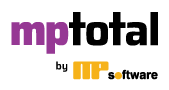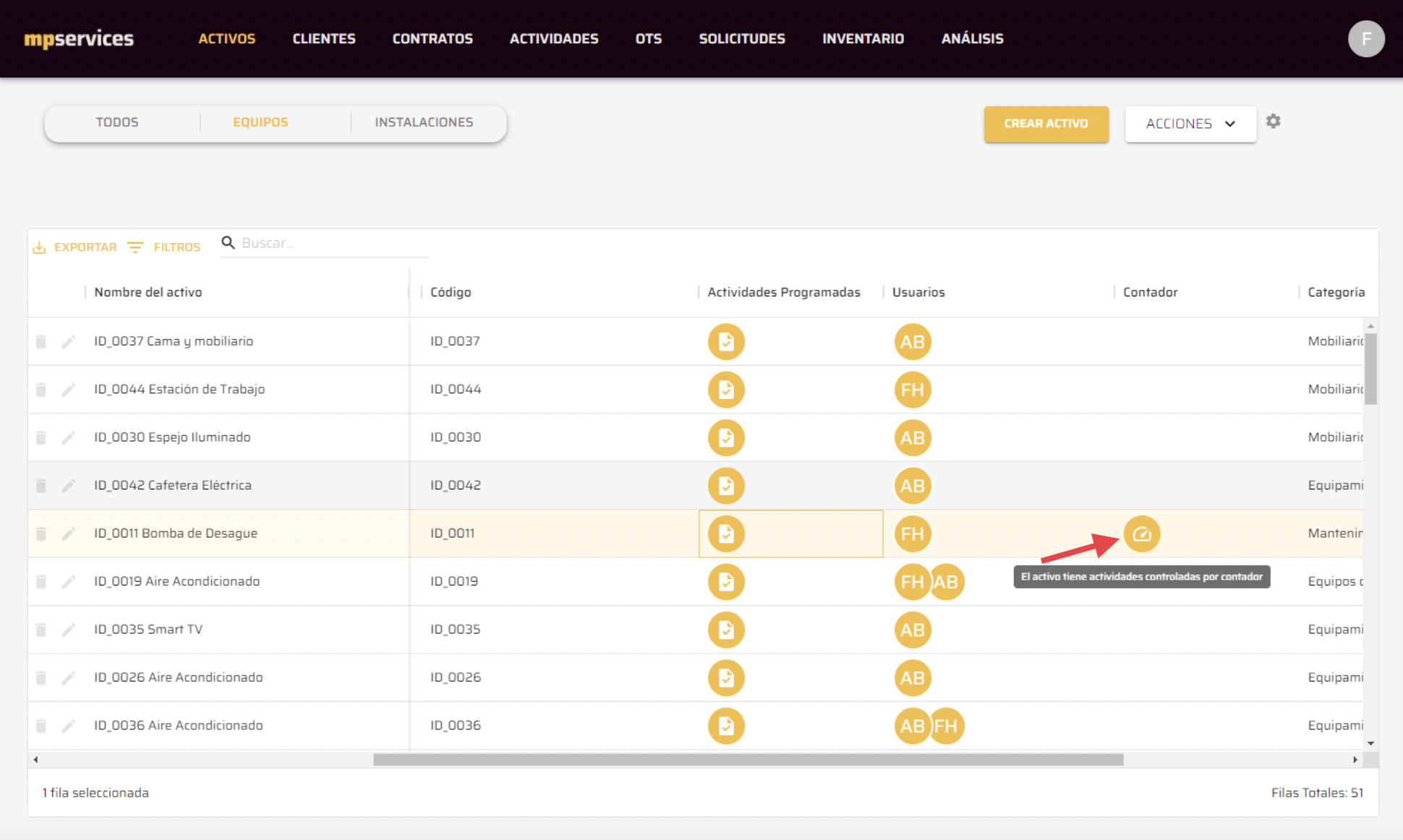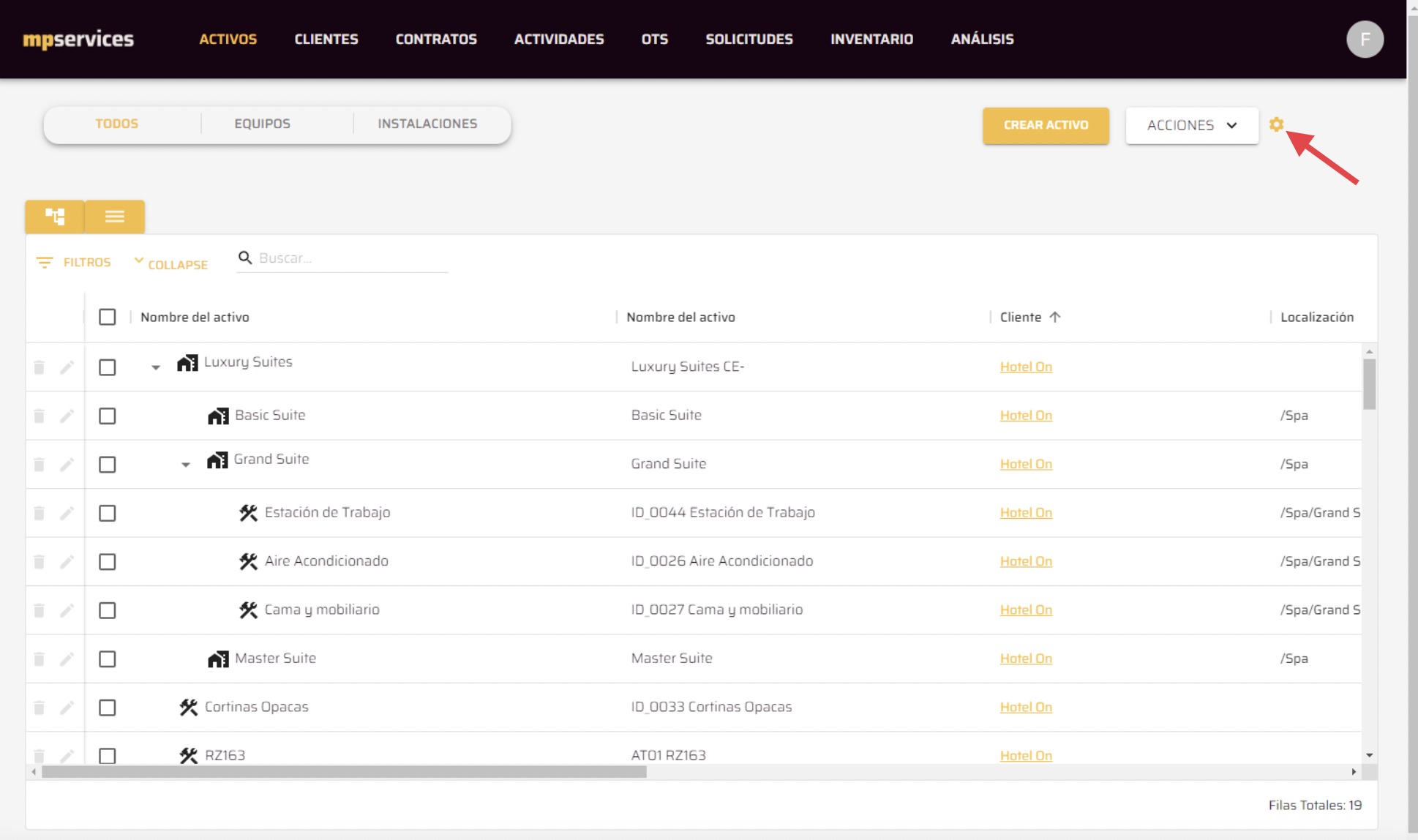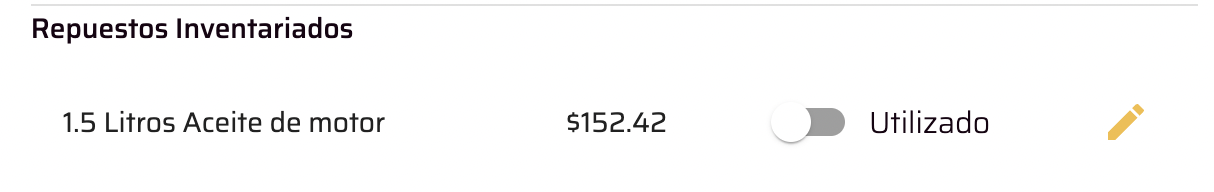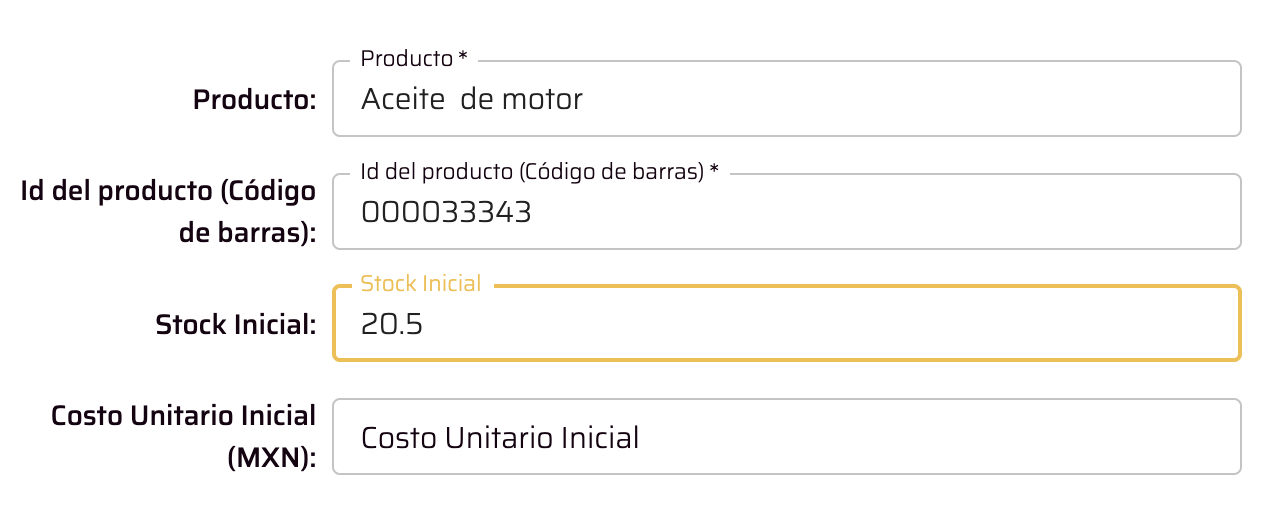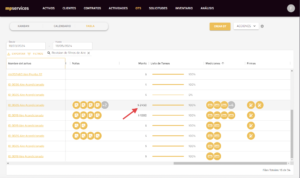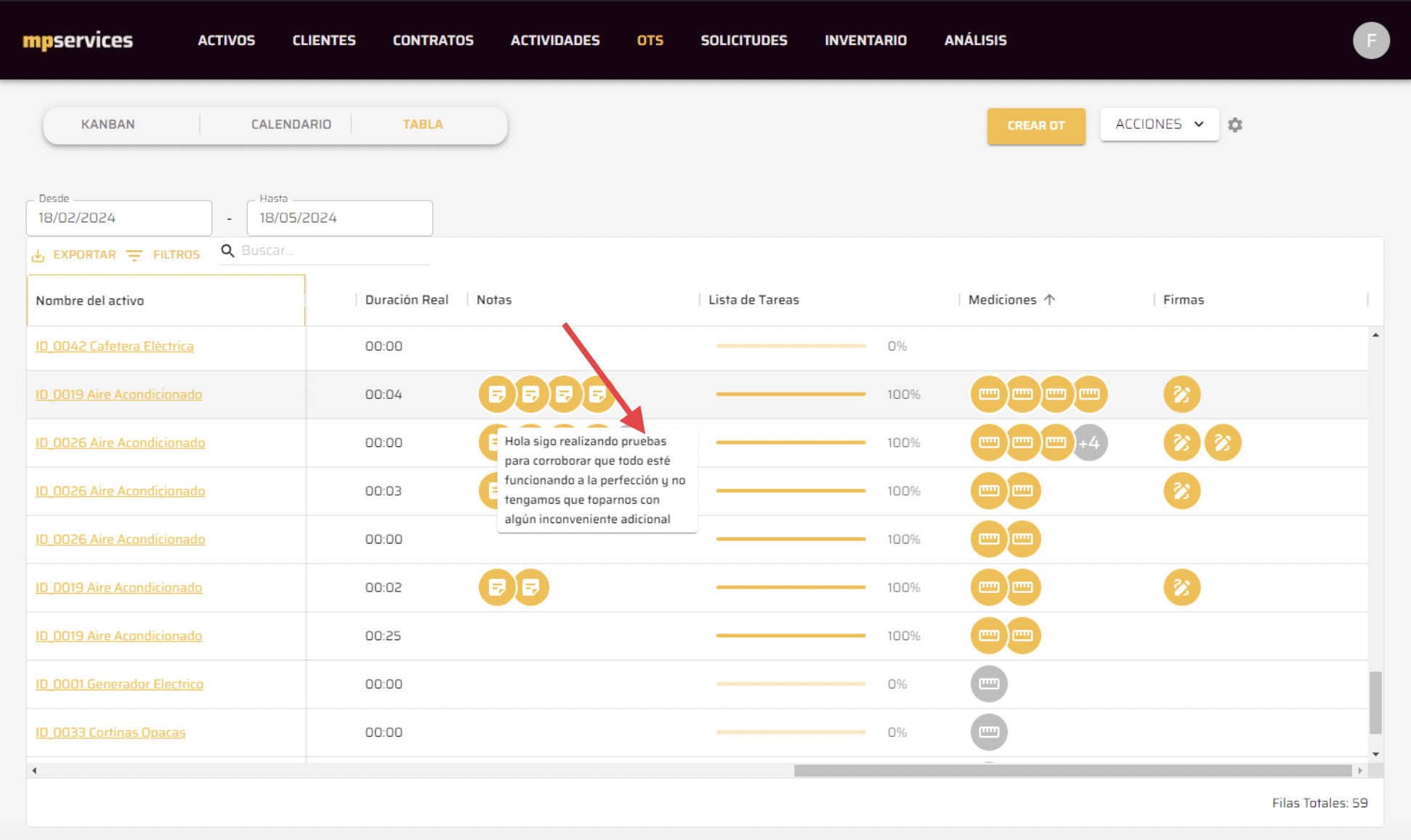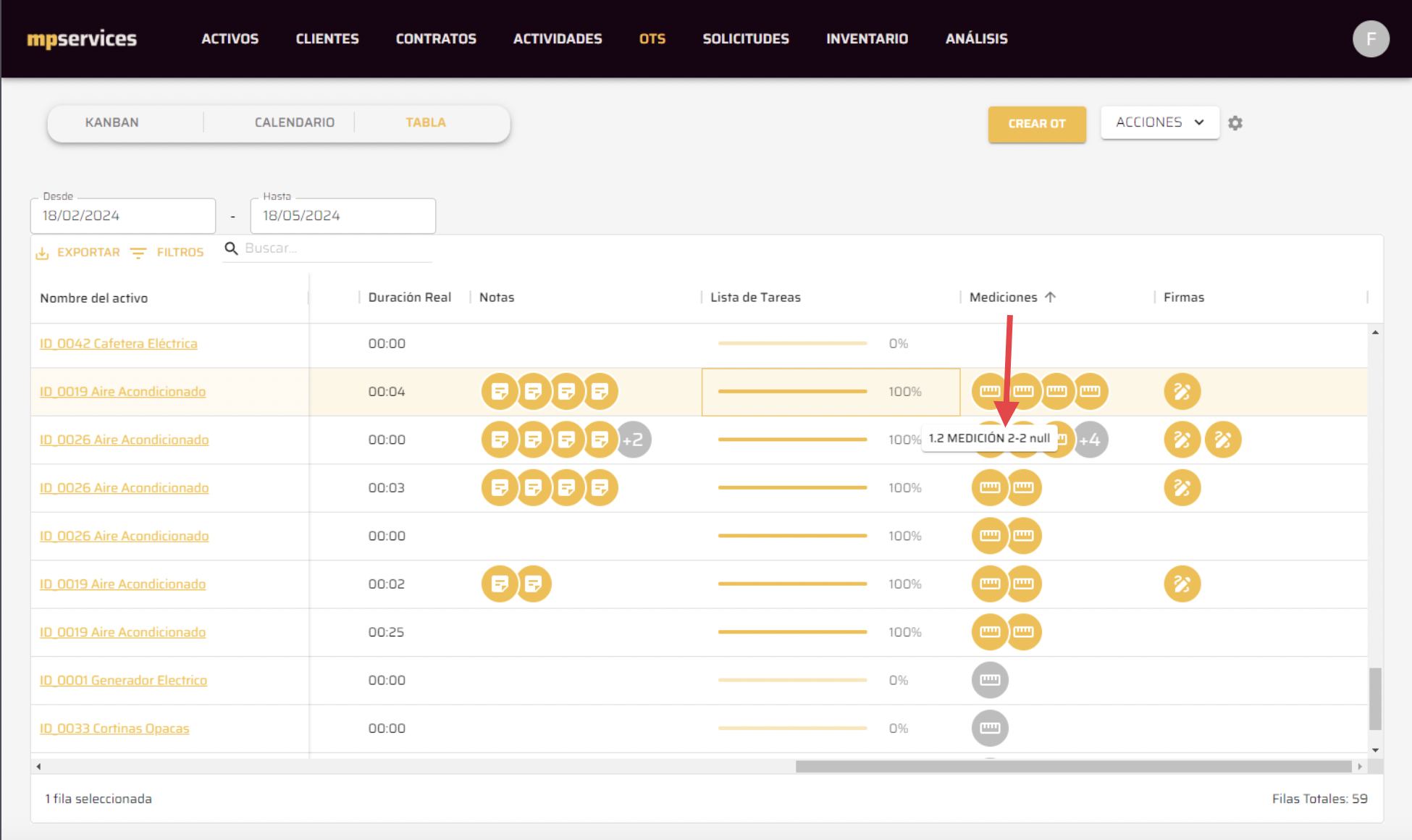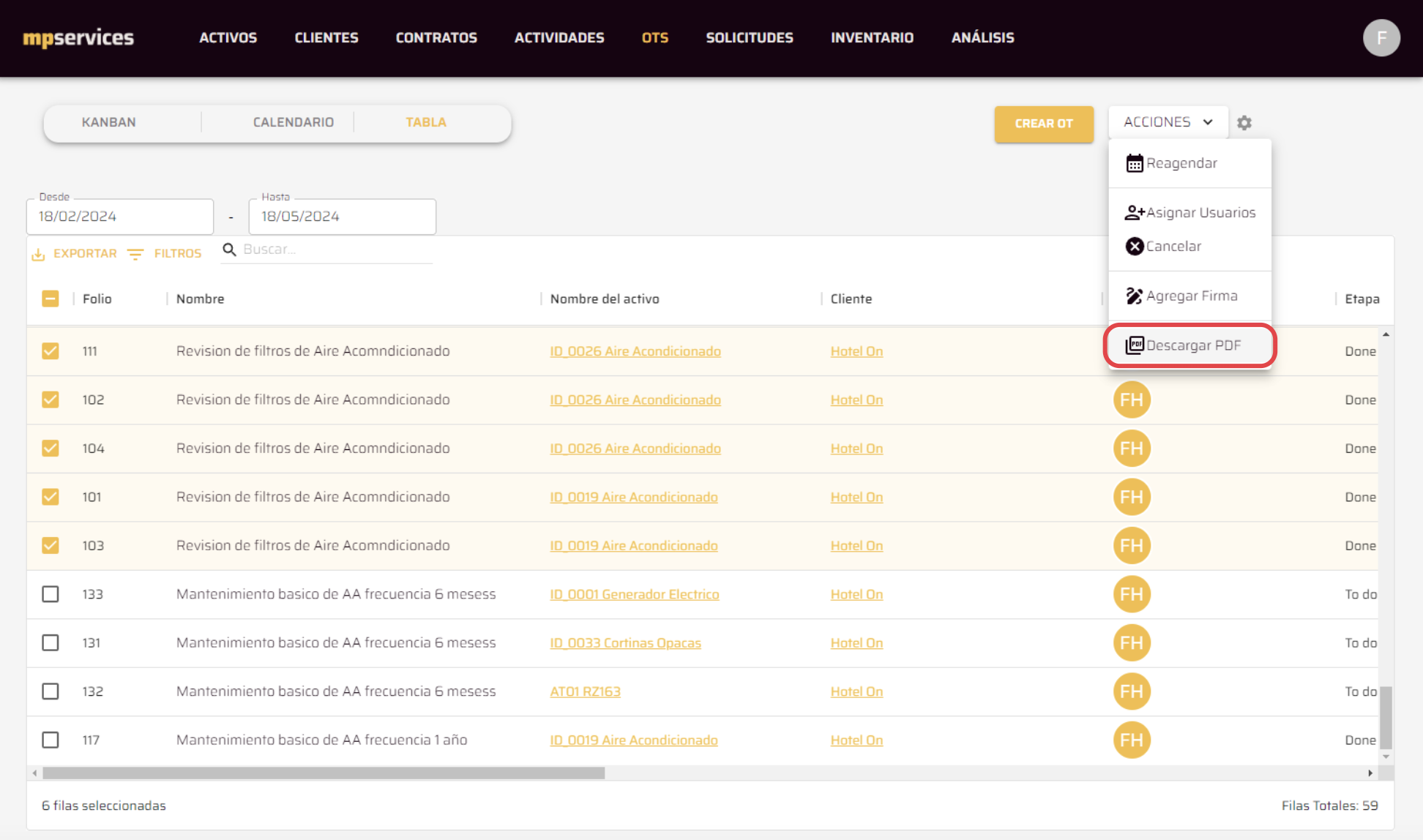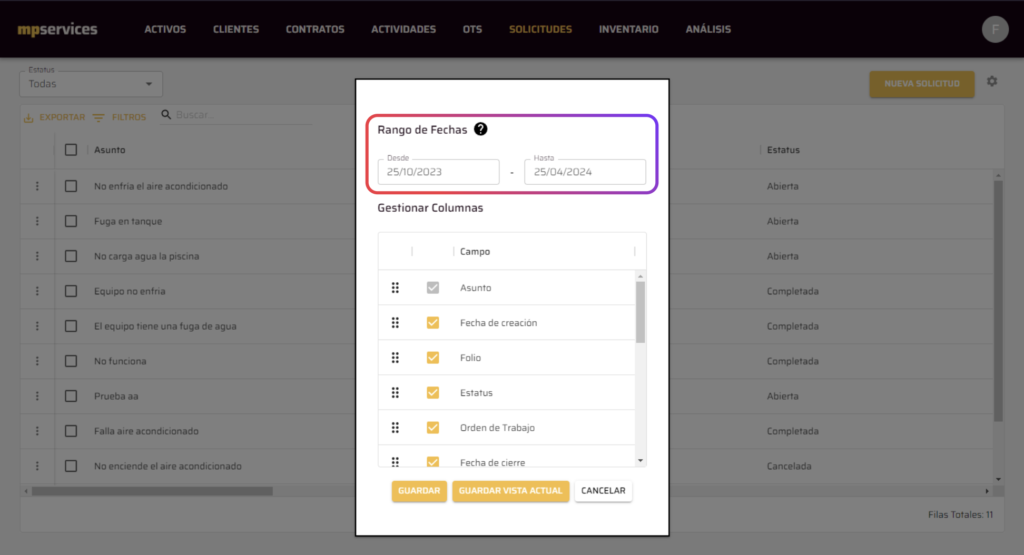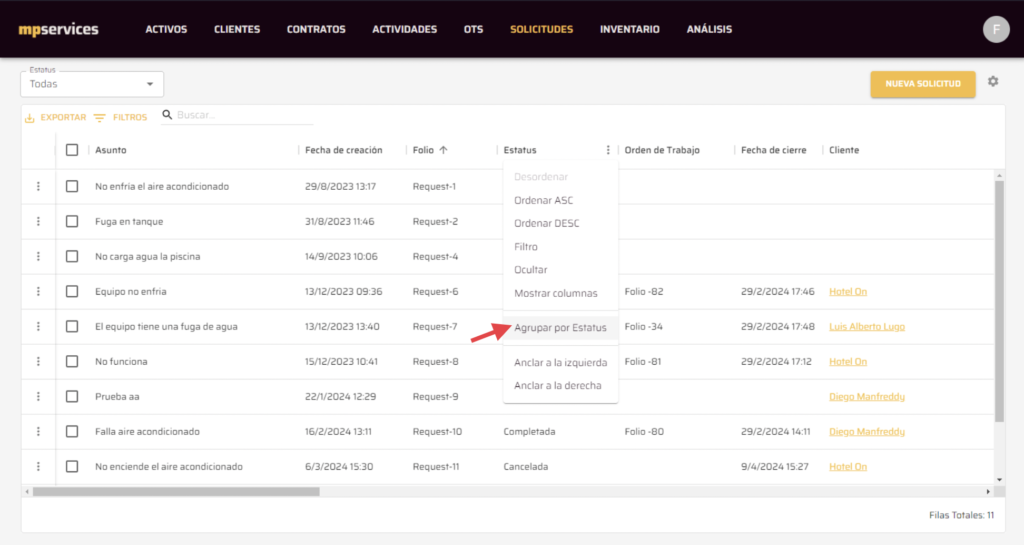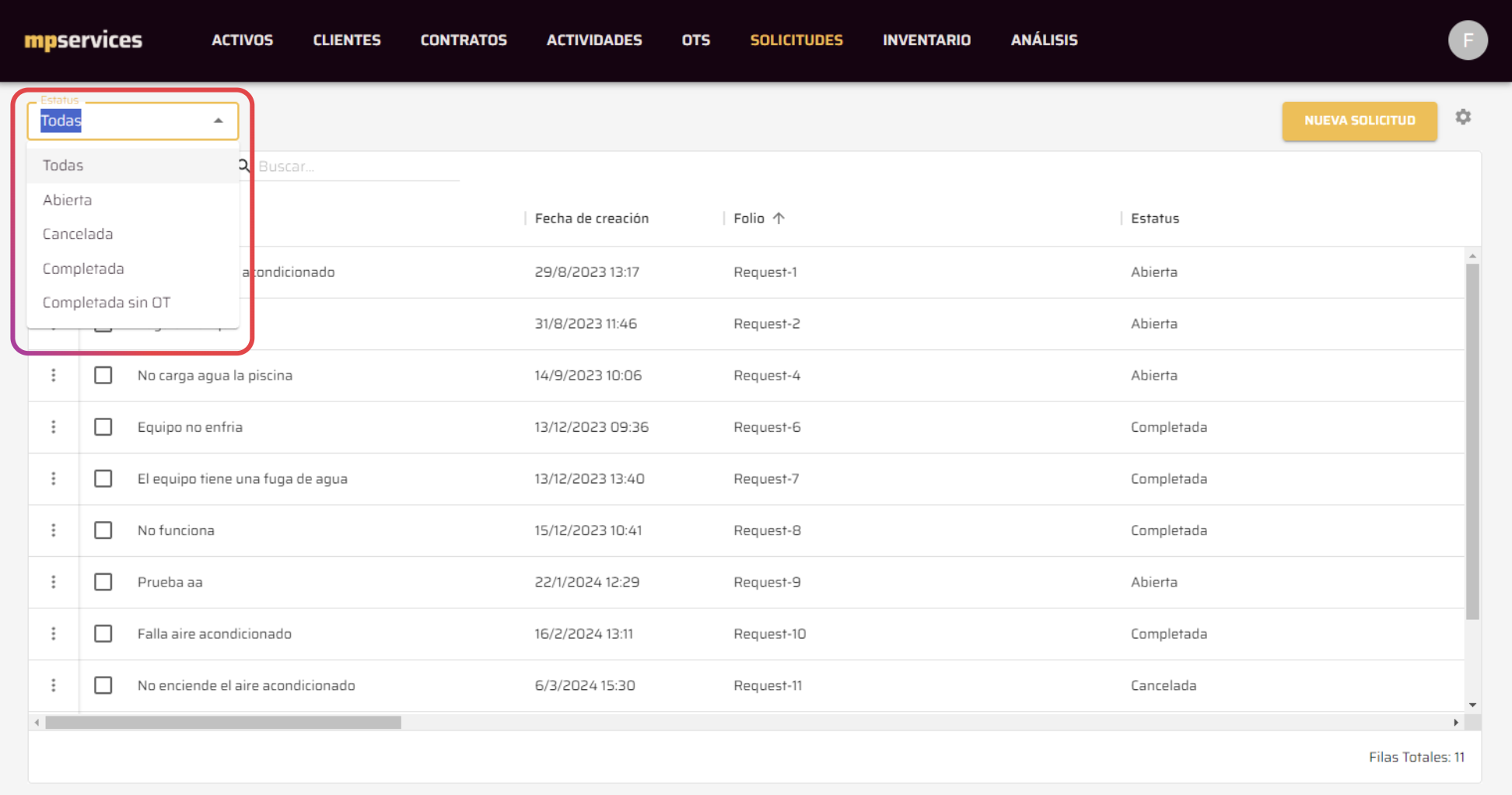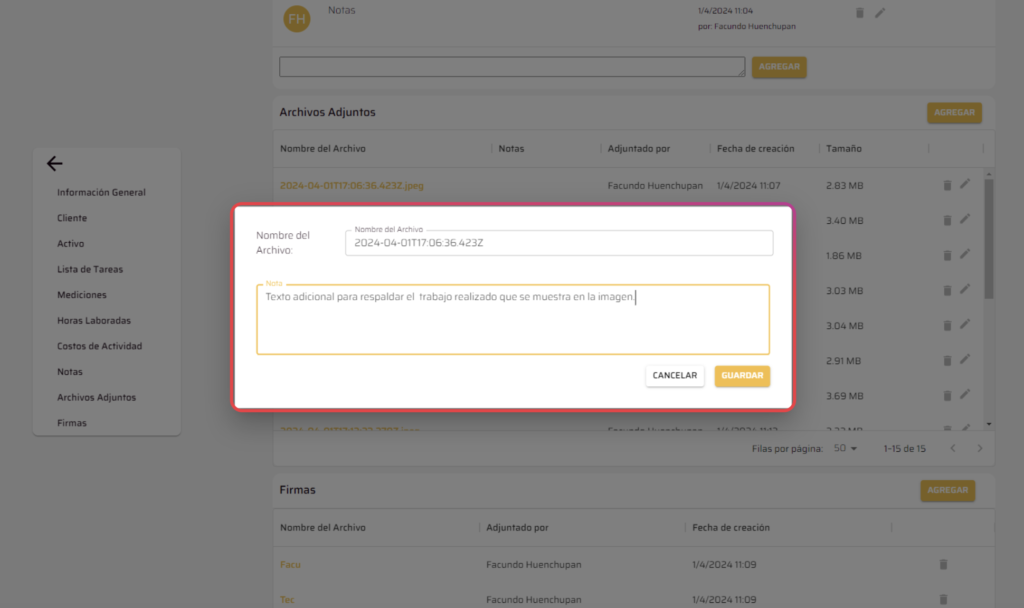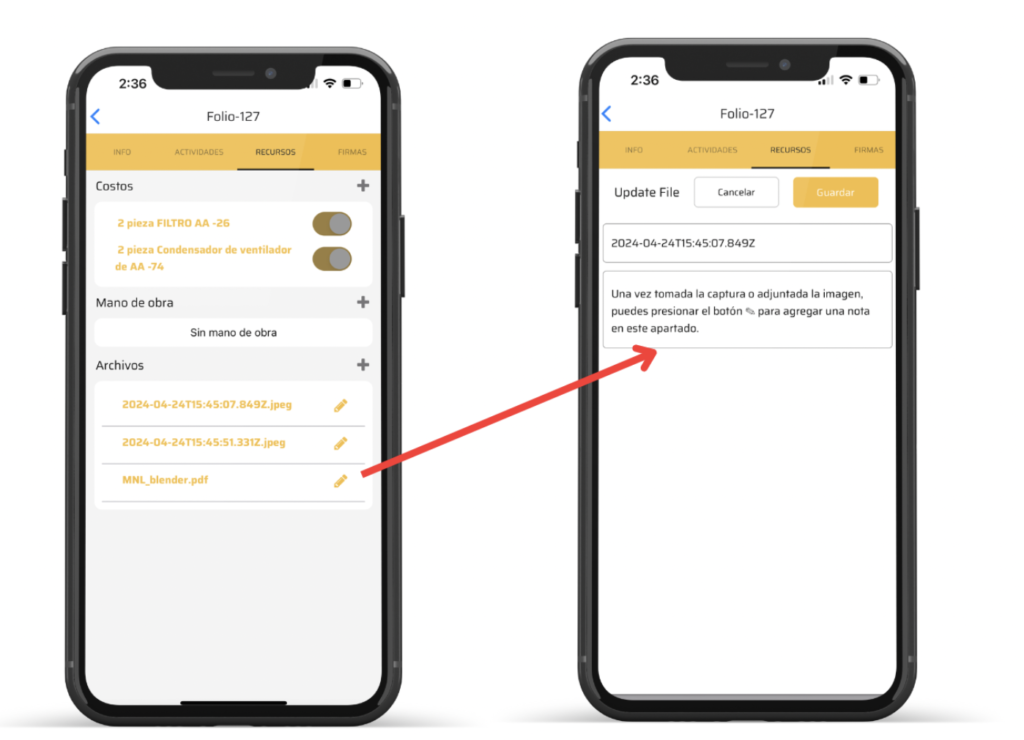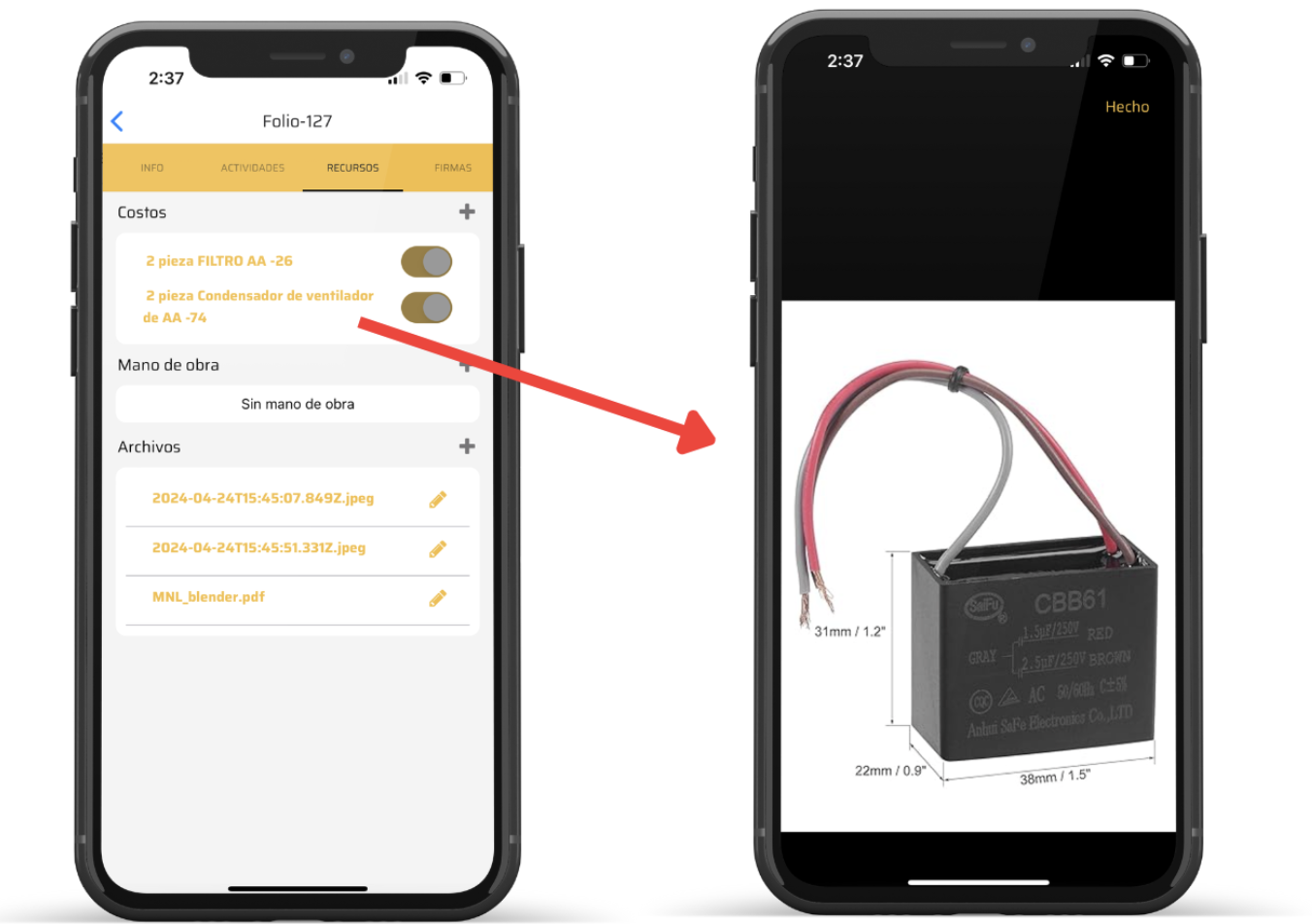We are pleased to inform you that we have released new updates in MPservices. We have updated the 'Assets', 'Work Orders', 'Inventory' and 'Requests' modules in the web version, as well as the 'Resources' module in our mobile app. Find out how these updates can make your experience even smoother.
Save customized views of tables in the Assets and Work Orders module.
We enhance your experience by allowing you to save your customized views. Simply, from the configuration icon ⚙ in the upper right corner, choose the order of the columns according to your preference and save it as 'Current View'. This feature makes it easy for you to quickly access the information you need every time you enter these modules.
New columns in the Table view of the Assets module
Now in the Assets module, you will find two new columns: 'Counter' and 'Scheduled Activities'. With a simple glance, you will be able to identify if an asset has scheduled activities or an associated counter thanks to the corresponding icons. This enhancement gives you a quick visualization of key information for your asset management in MPservices.
Remember that you can activate and deactivate these columns from the gearbox ⚙ located at the top right of the screen.
New columns in the Table view of the TOs module
You will now be able to view the amount, the task list, the status of the measurements and the costs. Simply hover the cursor over the icons.
These additions give you a more complete and detailed view of your work orders in MPservices.
New date filter function in the request module
Now, from the gear located in the upper right corner, you can access the option to view requests by date range. In addition, you have the possibility to save the current view. Initially a filter with a date range of 6 months is added to load faster. This functionality allows you to customize your view and quickly find the requests you need according to the desired time period.
New Grouping Function in the Request Module.
You can now group your requests by stage. With this new feature, you can easily organize your requests according to their status (completed, closed, cancelled, etc.). Simply click on the three dots on the right side of each column to access this useful grouping tool.
Add notes on the images you attach to the TOs
Now, both from the mobile app and from the MPservices web platform, you will be able to back up each image taken of the work performed with a note. This feature allows you to add additional information to your images, facilitating the documentation and tracking of your activities.
New Function in the Mobile App: Consult the Images of the Inventoried Products.
Now, if the inventoried product was created with an image, you will be able to consult it directly from the mobile app.
The purpose of this function is to reduce errors and ensure that activities are carried out with the right product.

Optimize your company's operations and automate maintenance activities with our cloud-based CMMS system.

Increase your recurring revenue and the productivity of your technicians with the first Field Service Software (FSM) created for maintenance services companies.
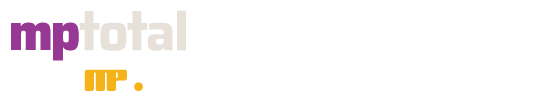
Leading software company in Maintenance Technological Solutions with more than 30 years of experience. Committed and oriented to customer satisfaction.
© 2025 MPtotal, MPindustries and MPservices are registered trademarks of Software para Mantenimiento MP SA de CV.